Create a Financial Year
Objective: Gain an understanding of how to create a Financial Year in the Accounting module.
Prerequisites: This action requires some things to be completed prior to commencing. The user should Configure Financial Period Frequency as needed, before creating the Financial Year.
Accounting Managers can create Financial Years and Financial Periods by selecting 'Accounting' from the Navigation Sidebar and either 'Fair Value' or 'Historical' ledger from the
Navigation Dropdown:
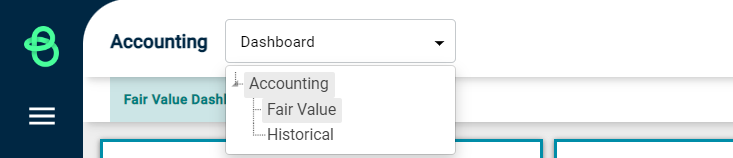
Within this view, click on the 'Financial Year' tab from the ribbon underneath the Navigation Dropdown:
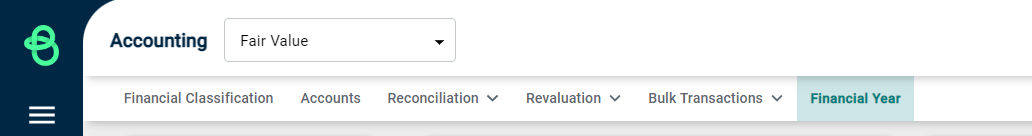
Next, click on the 'Actions' button and select 'New Financial Year' from the Action Panel.
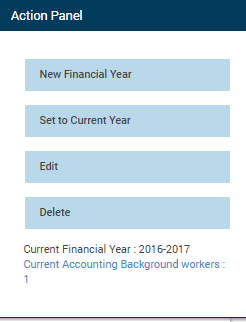
This will then display the following window:
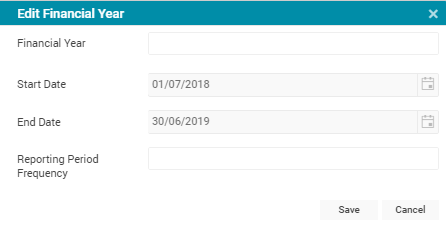
-
Financial Year: An alphanumeric field to enter the label for the Financial Year.
-
Start Date, End Date, Reporting Period Frequency: If a previous period has been set up then the default start date, end date, and reporting period frequency will be populated based on the accounting configuration.
Click Save to create a new Financial Year in the Fair Value Ledger Financial Year tree as shown:
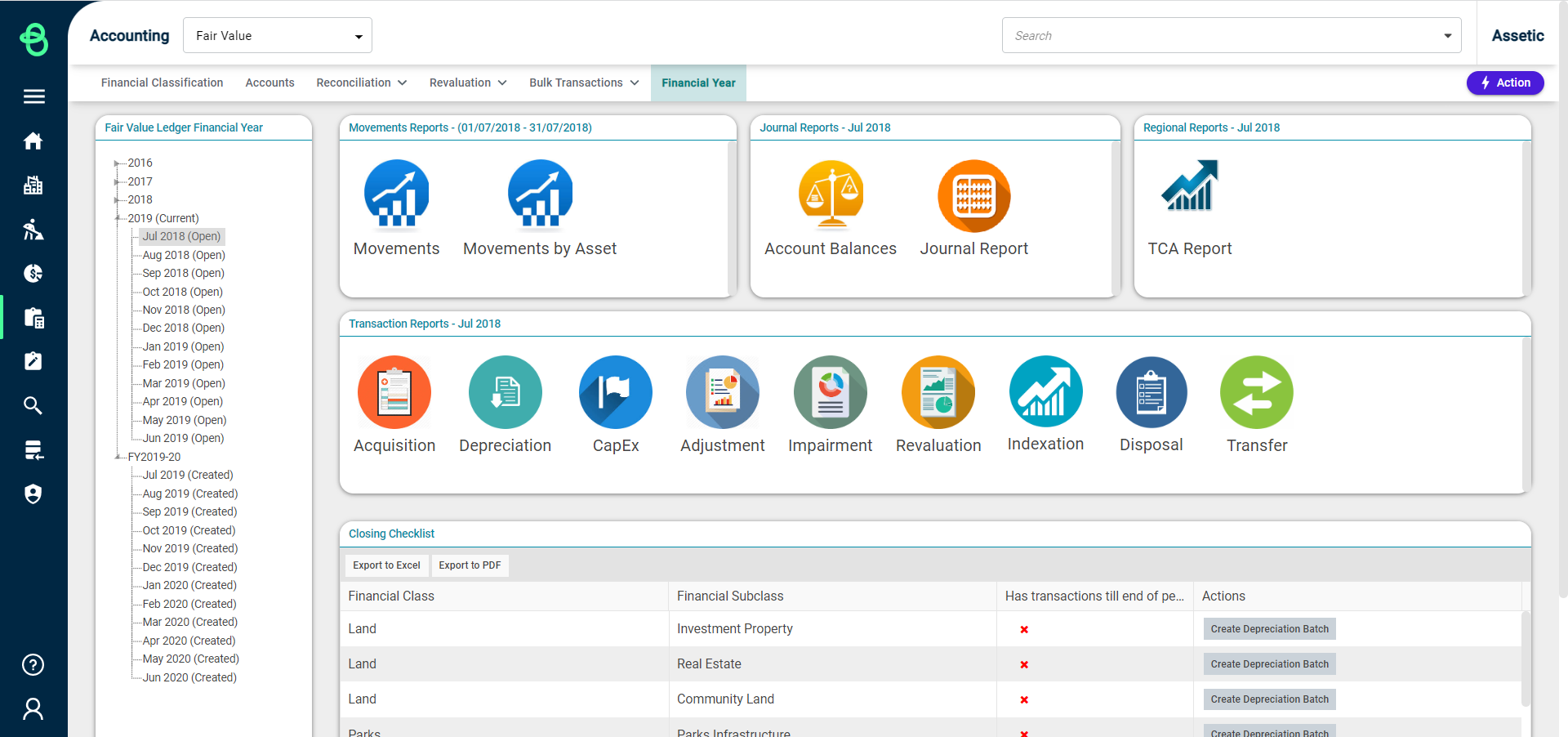
NOTE The first Financial Year created in the system is set to the Current Financial Year. Only 1 Financial Year subsequent to the Current Year can be created. To create any additional new Financial Years, the last year must be set to the Current Financial Year using the 'Actions' menu.
To Edit/Delete an existing Financial Year, click on the 'Actions' button and select edit/delete respectively.
